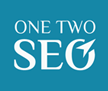How to Create a Successful Yelp Advertising Campaign for Your Business

When done right, Yelp advertising can drive traffic to your business and connect you with potential customers in your area. However, creating Yelp advertising campaign that reach the right audience can be tricky, and it’s easy to waste time and money if you’re not careful.
In this post, I’ll share what I’ve learned about running a successful Yelp advertising campaign, from setting up your business account to launching your first ad.
Yelp Advertising Campaign Explained
Yelp Advertising helps businesses boost visibility on Yelp by targeting users who are searching for services or products. It’s a cost-per-click (CPC) model, meaning you only pay when someone clicks your ad.
Your ads can appear:
- At the top of Yelp search results
- In specific business categories like HVAC or plumbing
- On competitors’ free listings
You’re only charged for clicks or quote requests, not for impressions. It’s a simple, results-driven way to reach potential customers.
Setting Up Your Yelp Ad Campaign
Starting your first Yelp Ads campaign is straightforward. Here’s a quick guide to help you get going:
- Claim Your Business: Log into your Yelp Business Owner account, or find your business and verify ownership on the platform.
- Choose Your Ad Program: Head to your account page’s “Yelp Ads” section and click “Get Started.” You can toggle your ads on or off anytime.
- Preview Your Ad: Yelp automatically includes your business name, contact info, photo, category, rating, and a review snippet. You can add a short business description if you don’t have many reviews yet.
- Set Your Budget: Decide on a daily or monthly budget based on cost-per-click and expected clicks per month. You only pay when someone clicks, and you can adjust the budget as needed.
- Finalize Your Campaign: Review everything, make any final tweaks, add photos, write copy, and select reviews to highlight. Once you’re satisfied, enter billing info, agree to the terms, and hit “Purchase.”
That’s it. You are ready to launch your ad campaign!
Fundamentals to Make Your Yelp Ad Campaign a Success
Focus on strategies that align with your business goals to get the best results from your ad budget. It’s about ensuring every dollar counts toward what matters most to you. This will include the following:
Understanding Yelp’s Advertising Options
Yelp marketing services offers a few key ad types:
- Search Ads:Your business appears at the top of relevant search results.
- Competitor Ads:Your ad shows up on competitor pages.
- Enhanced Profile: Not an ad, but it lets you add features like a call-to-action and removes competitors’ ads from your page. Simple, right? It’s all about visibility!
Setting Clear Campaign Goals
Decide what you want. Do you want more awareness, leads, or sales? Setting this goal will guide your entire strategy. Always be clear on what success looks like for you.
Target Audience Identification
Who are your ideal customers? Yelp lets you target by location, category, and user behavior. Focus on reaching the right people to get the best results.
Creating Compelling Ad Content
Keep your ads simple and engaging. Highlight what makes your business special, use great images, and include offers if possible. People need a reason to click!
Optimizing Your Yelp Business Profile
Make sure your profile looks professional. Fill out all the details, upload great photos, and reply to reviews. The more complete your profile, the better your ads perform.
Budgeting for Your Campaign
Yelp uses pay-per-click, so you only pay when someone clicks. Start small, monitor performance, and adjust as needed. Keep track of what works
Tracking and Analyzing Ad Performance
Keep an eye on metrics like click-through rate and conversions. Yelp gives you tools to see what’s working, so use that data to tweak your campaign over time.